Orca PHP Scripts
-
Orcinus Site Search

Current Version - 3.0
Yes! Orca PHP Search 3.0 is finally in development. The 3.0 version is a complete recode. Everything from 2.x was tossed and started from scratch. For now it's working well enough that I've made it the default search engine on this site, so try the search and see how you like it! Be sure to let me know if you find any bugs or strangenesses.
I'm looking for beta testers! If you need a search engine for your website, get in touch with me via my contact form.
-
Ringmaker
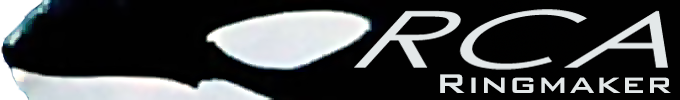
Current Version - 3.0 Final
Note: The Ringmaker script has aged badly, and I haven't gotten enough feedback on it to continue development to keep it functioning. If you still use it and require an updated version, please contact me and maybe we can work something out. As of now, I'm no longer offering it for download.
The Orca Ringmaker allows you to host a full-featured webring on your site using PHP and MySQL. Many intuitive options and controls allow you to easily setup your ring just the way you want. Features include:
New Features!
- One user login can be the "owner" of multiple sites in the ring
- Interchangeable CSS themes!
- Updated GUI
- Faster and more reliable
Main Features
- Fast and painless install and setup
- Stores eight weeks of detailed statistics, reported hourly
- Customizable plain HTML or server-side javascript navigation bar
- Promote other ring members to ring moderators
- Integrated admin GUI for all setup details
- Instantly randomize or reorder ring site order
- LookAhead linking to skip ring sites which are down
FAQ
Ringmaker
- I've added a site but the ring skips over it/never visits it, even though I know it exists.
- The Ringmaker uses an HTTP HEAD request to verify that a site exists before forwarding the user there; this is called the LookAhead ability. See the section below to see how to verify if these HEAD requests might be blocked. If so, you can bypass the LookAhead capability for this individual site in the Ringmaker control panel, but note that the script will then forward users to the site without checking if it will work first, so users may then be presented with links to a broken site.
- How can I verify that HEAD requests are being blocked?
- A site's webserver may be blocking HEAD requests, while allowing GET requests; you can verify this by using Rex Swain's useful tool. Paste in the offending site address, set the tool to use a HEAD request and submit the form. If you get a 403 response or the connection times out then the target server is misconfigured, and is blocking HEAD requests. If you can, ask the site hosts to allow HEAD requests.
- I get the message "Unable to load language file".
- Currently the Ringmaker is designed to sit in the root directory of a website. This means that the ring hub page should be at www.example.com/ringmaker.php and the rest of the files should be just one level down in a directory. Version 3.0 has problems if you try placing the script in deeper directories such as www.example.com/myring/ringmaker.php. These problems should be solved in the next Ringmaker release.
About
It's been a few years now since I started the Orca Script line, and much has happened since then. The series began with the Forum, built to replace a remotely-hosted service (coded in Perl) which began serving pop-up advertisements. The Forum spawned the blog, and because of an internal need for an employer, the Knowledgebase was also born.
However, my two favorite scripts have been, and still are, the Ringmaker and Search. Because I wish to focus my attention on these scripts, I have formally discontinued support for the other three. If you need the final patched versions of the Forum, Blog or Knowledgebase scripts, please send me a message using my contact form.
Orca scripts are free, GPL, PHP/MySQL scripts which I like to call "layout-transparent". That is, they should embed seamlessly into an already existing webpage layout. That and the fact that they are very easy to install and configure are probably their most popular features.